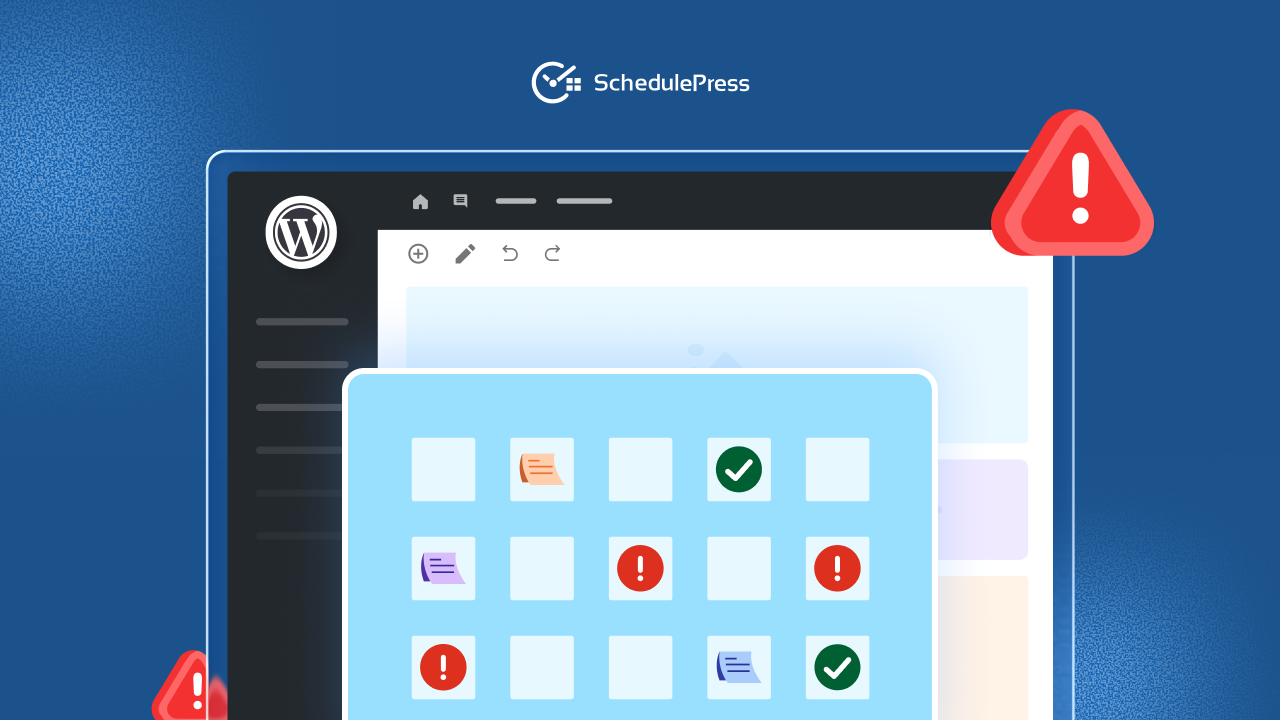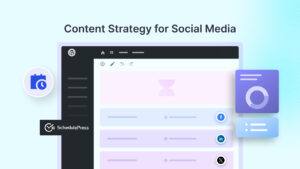Ever scheduled a WordPress post and found it still in drafts long after it was supposed to publish? That mess can ruin your whole content planning. To solve this issue, you need a WordPress missed schedule fix. But how to do so? Do not worry! In this guide, we will show you how to troubleshoot the issue, covering hosting management, caching conflicts, WP-Cron settings and more. By the end, you will have a handy missed schedule troubleshooting checklist and the confidence to keep your content calendar on track.
💡 Why You Need a WordPress Missed Schedule Fix Now
Many WordPress users have encountered the scary “Missed Schedule” status (often called the Missed Scheduled Posts Error) next to a post that should have been published. It is not just a missed blog post; it can be a missed opportunity, a major drawback to your marketing plans and a potential hit to your reputation.
Your audience might visit your site expecting new content and find nothing. Even worse? They will think your site is inactive. And let us not forget SEO. Search engines reward consistent publishing. So, missing scheduled posts can hurt your indexing and traffic growth over time.
Beyond the damage to trust and SEO, a constant missed schedule issue creates tedious manual work for you in this era, where almost everyone is automating everything possible. It leads to less productivity for you and your team.
If this keeps happening, it breaks your confidence in WordPress automation. You might start wondering if you should even bother scheduling posts at all. That is why applying a WordPress missed schedule fix is so crucial.
🖥️ Hosting: The Foundation of a Reliable Schedule
When it comes to scheduled tasks, your hosting service plays a huge role. If your server is slow, misconfigured, or limits background processes, WordPress may struggle to publish on time.
If the server’s clock does not match your site’s timezone, scheduled posts might go published at the wrong hour (or not at all). Setting the correct timezone in ‘Settings → General’ (and confirming your hosting server uses the same zone) can fix this type of issue.
Hosting performance is another critical factor. On some overcrowded shared hosts, the server might simply not check WP-Cron frequently enough. This results in the WordPress missed schedule error, where the post remains unpublished.
The solution? Implementing a real cron is one of the most reliable WordPress missed schedule fix methods out there. It involves disabling WP-Cron’s automatic trigger and having your server push WordPress’s cron script on a regular schedule (say, every 5 or 15 minutes).

Hosts like xCloud make this process a breeze. It lets you enable a server-level cron with one click, so scheduled tasks execute exactly when they should. If your current host can not accommodate this, consider moving to a hosting provider like xCloud.
💾 Caching: Hidden Traps that Delay Your Posts
Caching is great for speeding up your site. However, it can also be responsible for missed schedules. If you find your WordPress scheduled posts not publishing as expected, an aggressive cache could be to blame.
WordPress relies on someone visiting your site to trigger WP-Cron. But if a page is fully cached, that visit might not reach WordPress’s PHP backend at all. As a result, the cron event to publish your post gets skipped.
Caching plugins and CDNs can also outright delay or block background requests. They usually try to optimize performance, but sometimes they will interfere with WP-Cron trying to do its job.
What is the fix for this? If a WP Cron missed schedule issue seems to occur, you need to offload your caches and see if that frees up the logjam. The processes involve: clearing your WordPress caching plugin’s cache, removing any CDN cache and reloading your site.
In many cases, the post will publish immediately once the cache is out of the way. On the other hand, by tuning your cache settings, you can eliminate one big reason for scheduled posts not publishing on time.
⚙️ WP-Cron: Understanding the Catalyst Behind Missed Schedules
It is time to talk about WP-Cron itself – the engine of WordPress scheduling. Many WP Cron missed schedule issues come down to how WP-Cron works (and sometimes does not work). WP-Cron only runs when someone visits your site. That means if nobody visits around the scheduled time, WordPress will not even check for due tasks.
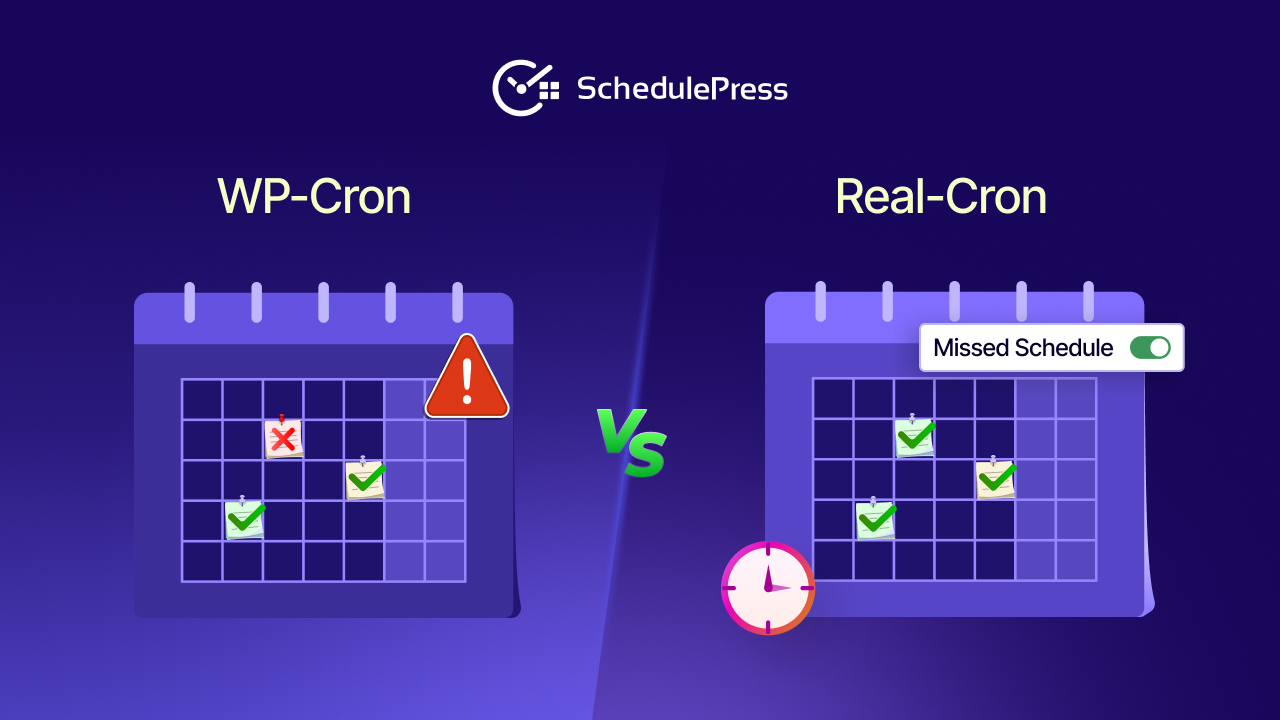
For example, if you schedule a post for 11:00 AM and your site has no visitors in those early hours, you will end up with a WordPress scheduled post that failed to publish. The next visitor after 11:00 AM will trigger WP-Cron. This is when WordPress will notice the missed task and publish the post late.
However, if your site goes down for maintenance or your host has an outage at the exact moment a post is scheduled, that scheduled task would be missed entirely. Additionally, high-traffic sites with heavy caching may encounter several points of failure for WP-Cron.
At that point, switching to a system cron or increasing the frequency of the cron trigger could help. The main takeaway here is that understanding WP-Cron’s limitations is key to overcoming the missed schedule error. Once you do, the fixes become straightforward, and those frustrating “scheduled post not published” incidents become far less frequent.
Queues: Preventing a Backlog of Missed Posts
So far, we have focused on preventing missed schedules. But what about the posts that already missed their cue? WordPress does not just forget about them; it keeps them in an internal queue of cron tasks, waiting for another chance to run. Every time a scheduled post is missed, a task remains in the database as “overdue.” Over time, these failed cron jobs can build up into a backlog.
The solution here is simple: clear out the backlog and put safeguards in place. For the backlog, you can use a plugin or database cleaner to remove stale entries. However, a much easier approach is to let a plugin handle it for you. This is where SchedulePress shines. SchedulePress has a feature called the Missed Schedule Handler – essentially a safety net for your content. If a post misses its scheduled time for any reason, SchedulePress will detect it and automatically publish the post for you.
By auto-publishing missed posts, SchedulePress clears those items out of the queue so they do not linger and pile up. It means even if WP-Cron fails, your content will eventually go live and you will not have to manually intervene.
📋 Missed Schedule Troubleshooting Checklist
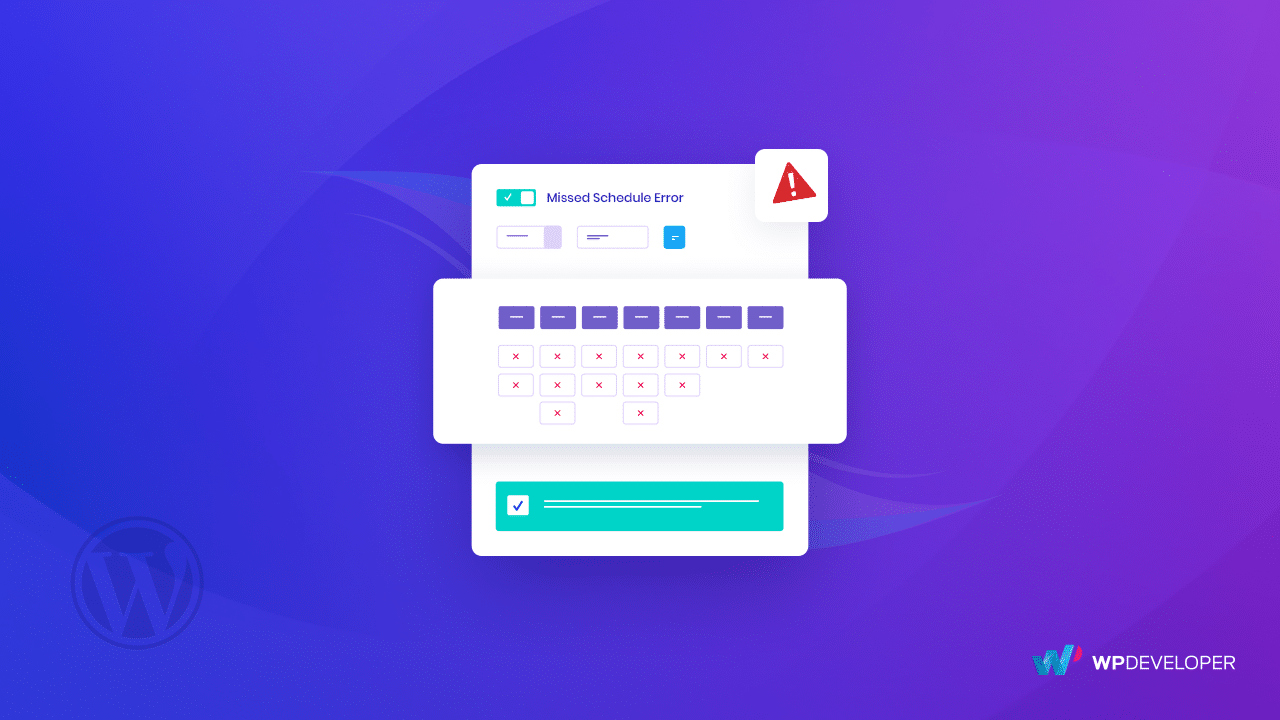
With the major causes addressed – hosting, caching, WP-Cron’s nature, and task queues – you are well on your way to eliminating the missed schedule problem. In case you want a quick reference, we have compiled a missed schedule troubleshooting checklist for you below. You can use it to double-check everything whenever you run into a scheduling issue.
- Verify Time Settings: Ensure your site’s timezone (Settings → General) matches your intended publishing time, and double-check the scheduled date/time on your post. A simple timezone mismatch can make it look like WordPress scheduled posts are not publishing.
- Clear Caches: Caching can block WP-Cron from triggering, causing a missed schedule error. After clearing the caches of the server and CDNs, check if the scheduled post publishes.
- Check Plugin/Theme Conflicts: Did you recently add any new plugins or code? Conflicts can interfere with cron tasks. Temporarily disable any suspect plugins and try scheduling a test post.
- Increase PHP Memory Limit: Increase the PHP memory limit (e.g., to 256M or more) in your wp-config.php and see if that helps.
- Use a Real Cron Job: For a robust WordPress missed schedule fix, disable WP-Cron and set up a system cron job on your server. Many hosts let you do this via cPanel’s Cron Jobs or an interface like xCloud’s Cron Manager. This step can permanently solve missed scheduled posts due to WP-Cron timing issues.
- Activate a Missed Schedule Handler: To cover all bases, use a plugin solution. You can consider SchedulePress PRO’s Missed Schedule Handler – it integrates seamlessly to catch and publish missed posts automatically.
⏱️ No More Missed Schedules from Now on
WordPress scheduling should make your life easier, not harder. By tackling hosting issues, configuring caching smartly, understanding WP-Cron’s quirks, and using tools like SchedulePress to catch failures, you can ensure your posts go live exactly when you plan.
This comprehensive WordPress missed schedule fix strategy puts you back in control of your content calendar. If you want more tips and tutorials like this, be sure to subscribe to our blog and join our friendly Facebook Community to stay updated with the latest WordPress trends and social media marketing insights.