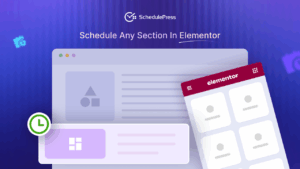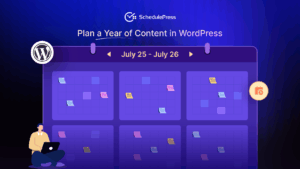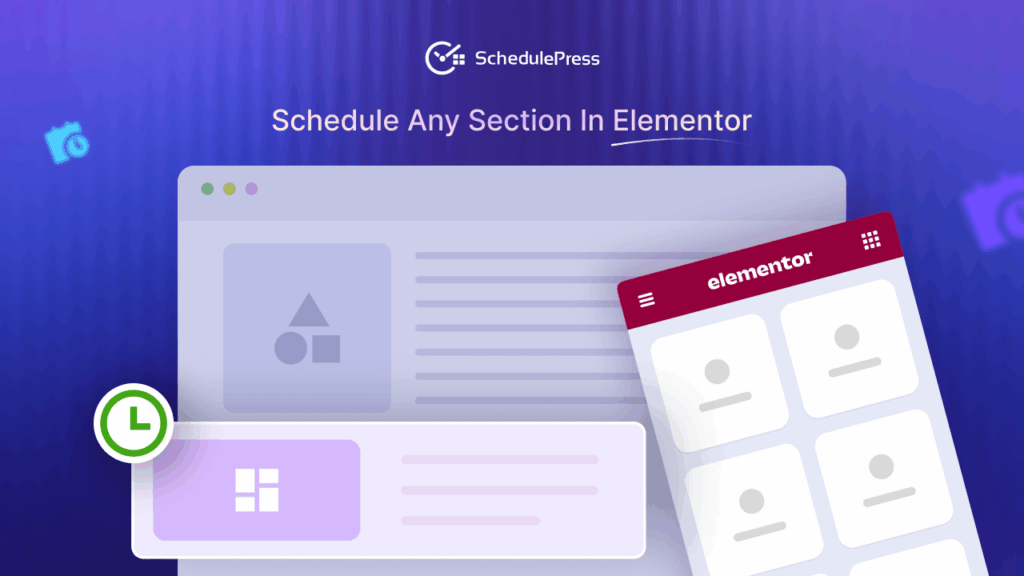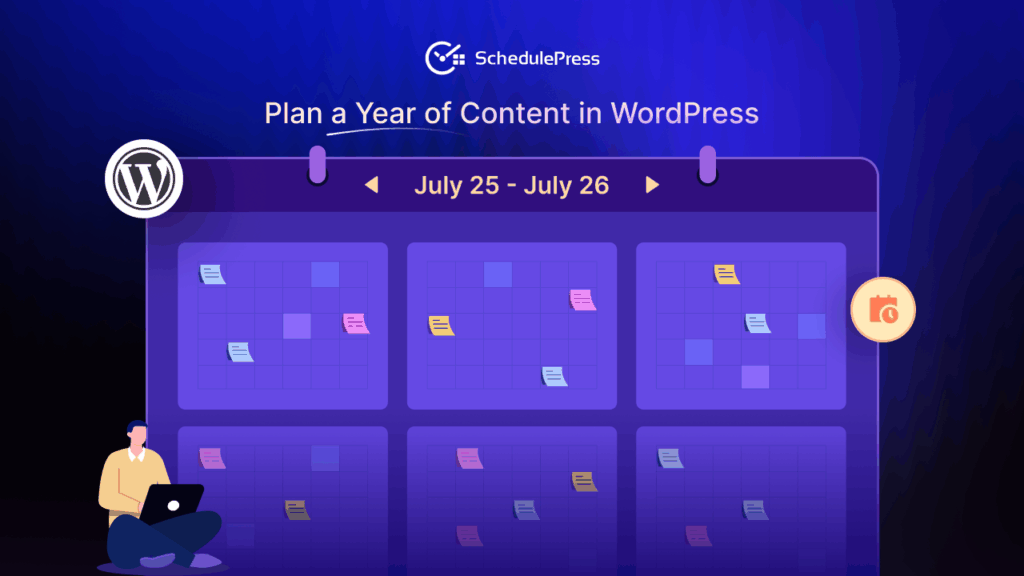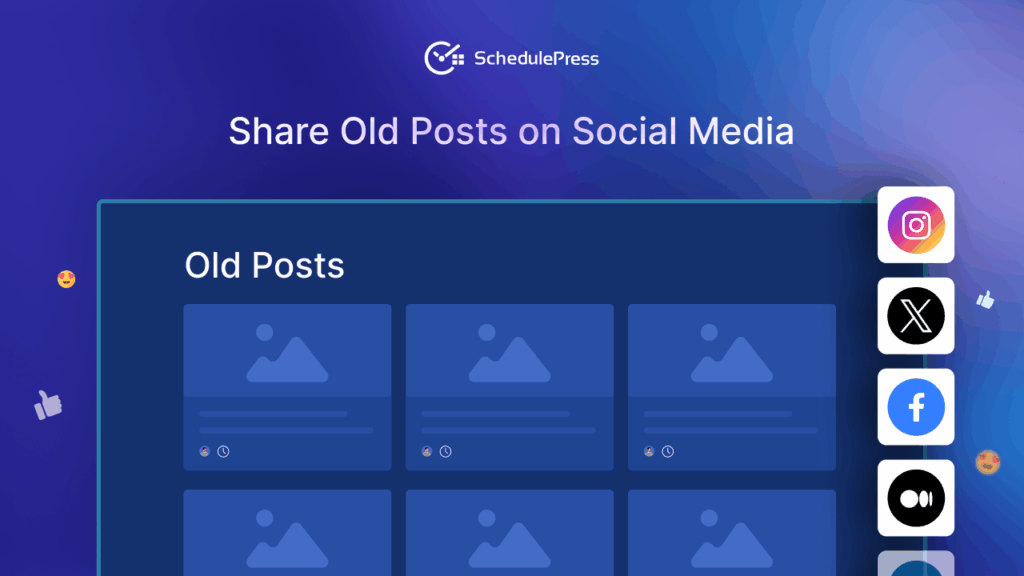Do you have a game plan for your content over the next year? Planning ahead can feel challenging for bloggers, marketers, and editors alike. If you have ever scrambled to publish a last-minute post or forgotten a seasonal campaign, you know the stress. But what if you had a WordPress editorial calendar to map out every blog, article, and update months in advance?
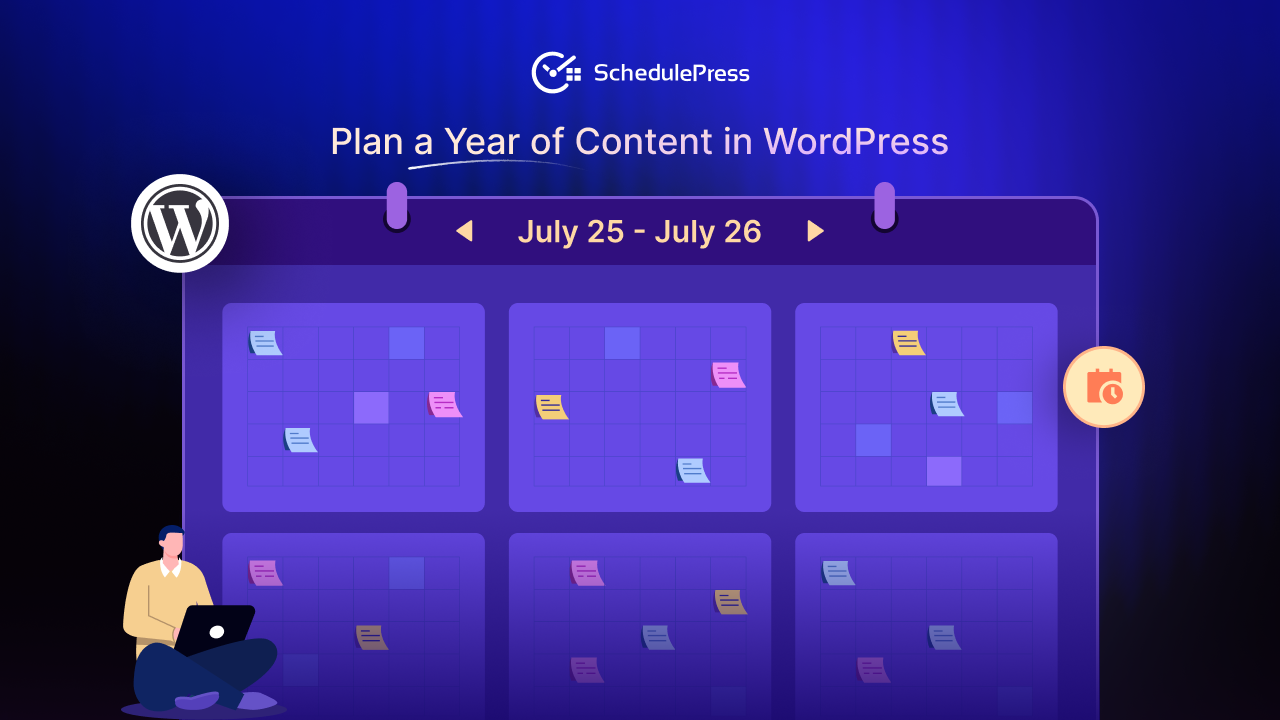
In this guide, we will explore what an editorial calendar is and how using one (with the right tools) can help you confidently plan a year of content. From the benefits of scheduling ahead to taking advantage of WordPress features and plugins like SchedulePress, we will cover everything to simplify your content management and publishing process.
🗓️ What Is an Editorial Calendar in WordPress?
If you are thinking, “What is an editorial calendar?”, it is a visual planning tool that lays out your content schedule over weeks, months, or even a full year for your website. It originated in the publishing world. But today, an editorial calendar in WordPress is a must-have for every smart content team (or solo blogger) to organize upcoming posts, assign topics to dates, and coordinate marketing campaigns.
It is not just a static calendar of dates – it often tracks content ideas, authors, status, and promotional channels, all aligned with your strategy. Essentially, an editorial calendar is your content roadmap that answers “what, when, and by whom is being published.”
For WordPress users, an editorial calendar can be maintained in many ways – from simple spreadsheets to dedicated plugins for editorial calendars that integrate with your site. The goal is to have a clear schedule and workflow.
Instead of randomly publishing posts, you plan them out, ensuring consistency and strategic timing. But why plan a year of content? Let us look at the key benefits of getting organized early.
💡 Why Plan a Year of Content?

Planning your content ahead of time is not just about feeling organized – it brings tangible benefits to your blog or publication, as discussed below.
Consistency & Quality
By mapping out topics and deadlines for weeks or months, you establish a consistent publishing rhythm that your audience can rely on. You are less likely to miss a posting day or rush out sloppy content. In fact, planning content in advance makes it easier to maintain quality and consistency. With a buffer of scheduled posts, you have more time to refine each one.
Less Stress, More Strategy
An editorial calendar helps you avoid the last-minute content scramble. No more panicking for ideas on Sunday night because Monday’s post is not ready. Instead, you can calmly follow a schedule. For example, if you know you want a Halloween-themed post or a New Year promotion, you can plan and create it months earlier and simply schedule it for the right date.
Better Team Coordination
If you work with co-authors, editors, or a marketing team, a content calendar is essential. It serves as a central reference for who is responsible for each item and when it is due. Everyone can see the big picture at a glance. This boosts accountability and teamwork – your team stays on the same page (literally!) about upcoming content and deadlines.
Opportunities for Improvement
Planning content for a month-long period allows you to spot gaps or redundancies in your topics. It encourages you to diversify your content types and brainstorm creative angles for the months ahead. You might notice, for instance, that you have not covered a certain product or audience interest in a while – now you can fill that gap in your schedule.
SEO & Audience Engagement
Consistent posting is not just good for readers – search engines love it too. A regular publishing schedule (say, two posts every week at the same time) can improve your site’s SEO and keep readers engaged and coming back. Plus, when you plan content around seasonal keywords or events (like “Back to School marketing tips” in late summer), you can capitalize on timely search interest.
⏱️ Scheduling Content in WordPress: The Basics (and Where We Fall Short)
One of WordPress’s built-in features is the ability to schedule posts for future dates. In fact, scheduling a single post in WordPress is straightforward: when drafting a post, you can set a future publish date and time instead of publishing immediately.
This default WordPress post scheduling is handy if you are going on vacation or want a post to go live at a specific time without manual intervention. However, if you are trying to plan weeks or months of content, the default tools can often become inconvenient.
- No Calendar View: WordPress does not provide a calendar overview of your content schedule. You cannot visually see how your posts are spread across the month or drag-and-drop them to new dates.
- One-by-One Scheduling: There is no bulk scheduling option out of the box. If you have ten drafts and want to schedule each on a different date, you must open each post and schedule it individually. This can be time-consuming and tedious when dealing with lots of content.
- Limited Flexibility: For different technical difficulties, WordPress might fail to publish a post at the set time, resulting in a missed schedule. By default, you might not even realize a post did not publish unless you check.
- Coordination Challenges: For multi-author blogs, WordPress has no native way to coordinate content planning beyond basic statuses (Draft, Scheduled). Editors have to communicate schedules via spreadsheets, email, or third-party tools.
The good news is that you do not have to settle for these limitations. This is where SchedulePress comes in; the WordPress editorial calendar plugin to supercharge your scheduling capabilities. This tool gives you a true calendar interface and additional features to manage your content pipeline efficiently.
🎉 Meet SchedulePress – Your Ultimate WordPress Editorial Calendar Plugin
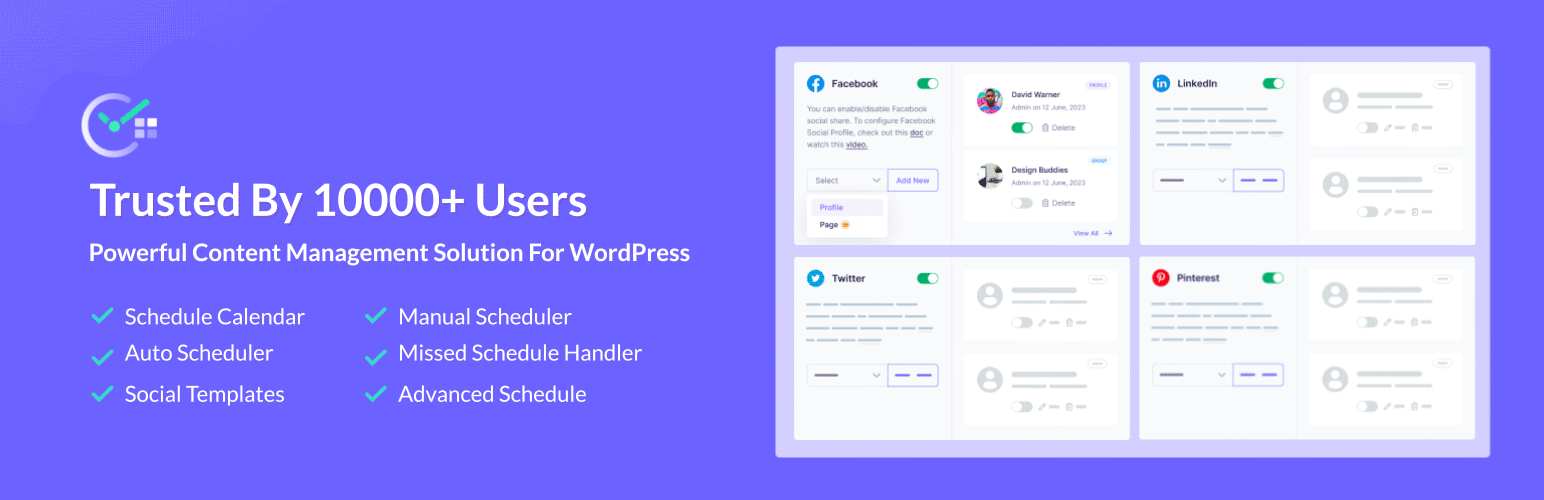
To simplify and power up your content scheduling, a dedicated plugin like SchedulePress can make all the difference. Formerly known as WP Scheduled Posts, it is an all-in-one editorial calendar plugin for WordPress that expands the functionalities of the default scheduler with some advanced features for content planning.
It essentially feels like a native WordPress editorial calendar right inside your dashboard, with an intuitive interface and automation capabilities. In short, it lets you schedule, organize, and even automatically share your WordPress posts with ease.
SchedulePress provides a drag-and-drop editorial calendar with all your scheduled posts, just like a typical calendar view. Need to change a publication date? Simply drag the post to a new date on the calendar – no need to open the post editor at all.
Moreover, this powerful plugin offers powerful features like Auto Scheduler, Manual Scheduler, Advanced Schedule and Missed Schedule Handler to make each and every content scheduling and publishing however you want.
Need to get your posts shared automatically as well while publishing or later? You can connect your Facebook, Twitter (X), LinkedIn, Pinterest, Instagram, and other platforms, and SchedulePress will automatically post your new content to those channels for you.
All these features combine to make SchedulePress a powerful tool for planning ahead. The core idea is that you get a WordPress editorial calendar plugin that not only shows all your content in one place but also offers drag-and-drop convenience and automation.
📅 Your WordPress Editorial Calendar in Action: Using SchedulePress
To illustrate how SchedulePress simplifies content planning, let us walk through using its editorial calendar. Suppose you want to schedule out the next few months of blog posts. With SchedulePress, you can do it all from a single screen in a matter of minutes. Here is how the process works.
Open the SchedulePress Calendar
Once you have the SchedulePress plugin installed and activated, navigate to SchedulePress → Calendar in your WordPress dashboard. You will be greeted with a full monthly calendar view of your content schedule.
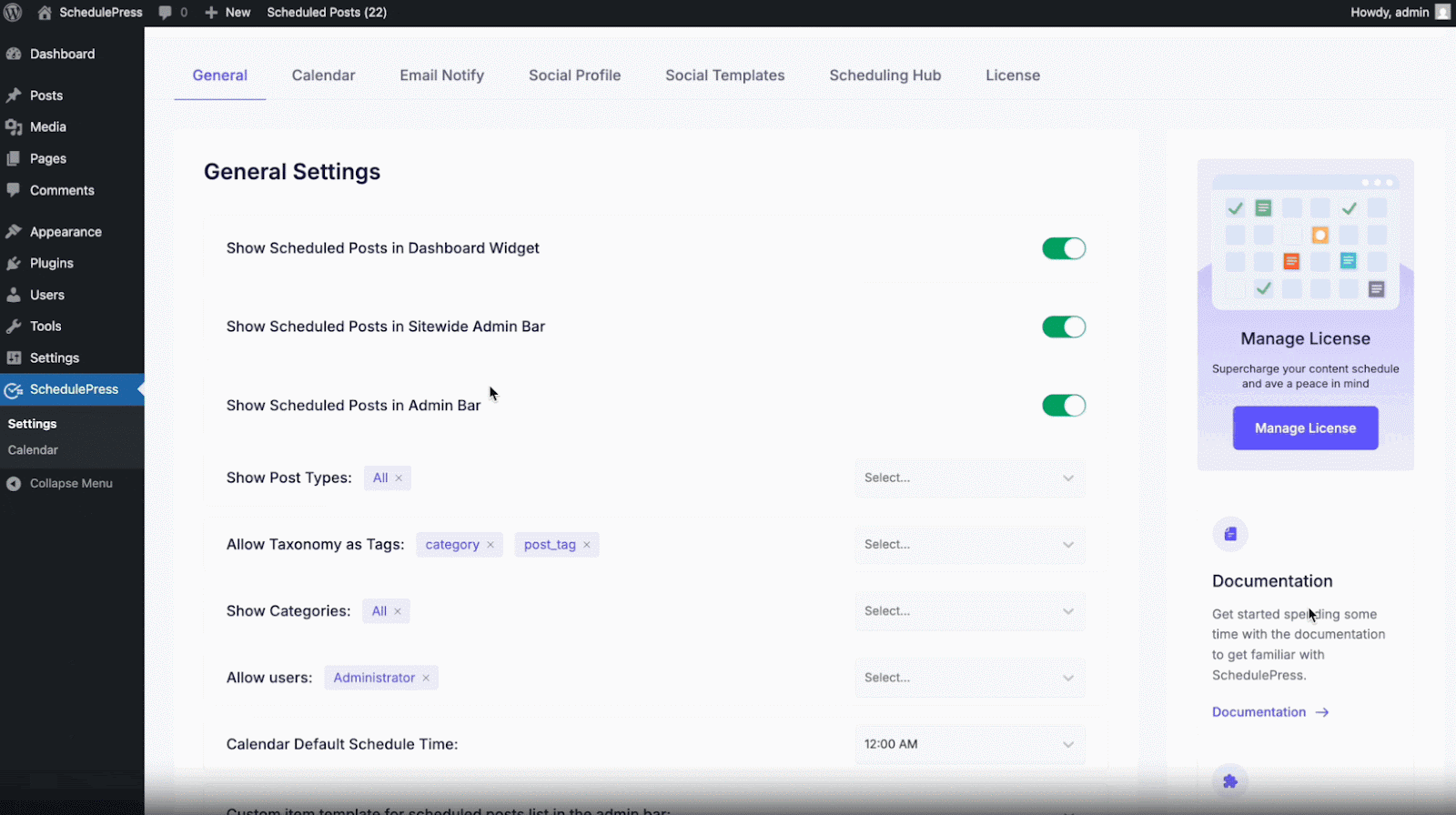
On this calendar, each date box will show any posts scheduled for that day, along with their time and title. This gives you an immediate overview of what is planned. If you have not scheduled anything yet, the calendar will be empty — a blank slate ready to be filled.
Schedule a Post via Drag & Drop
To schedule a new post on a specific date, you can simply drag one of your existing drafts onto that date on the calendar. If you look to the right side (or a panel) of the calendar, you will find an “Unscheduled Posts” list, which contains all your drafts and pending posts that do not have a date yet.
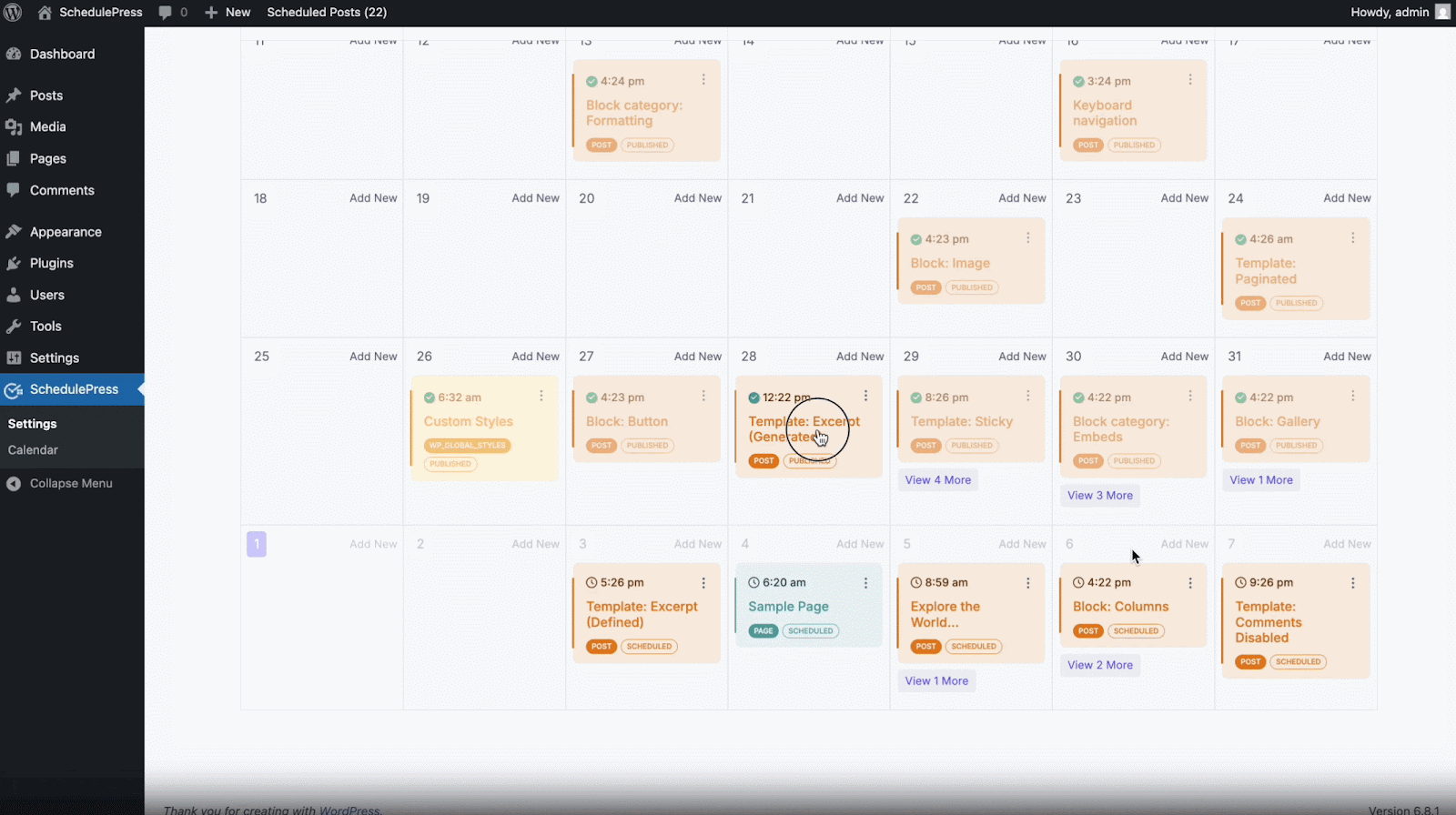
For example, let us say you have a draft titled “2025 Holiday Campaign Ideas” sitting in drafts. Just drag that item from the unscheduled list and drop it on December 1st (or whatever date you want it to publish). Instantly, you will see the post appear on that date in the calendar. By default, SchedulePress will assign a default time. But you can change that.
Adjust the Time or Details
After placing a post on the calendar, you might want to change its scheduled time or even edit its content. SchedulePress makes this easy with a quick edit option. Hover over the post on the calendar and click on the “Edit” or “Quick Edit” icon, allowing you to change the title, content snippet, date, or publish time of that post without leaving the calendar page.
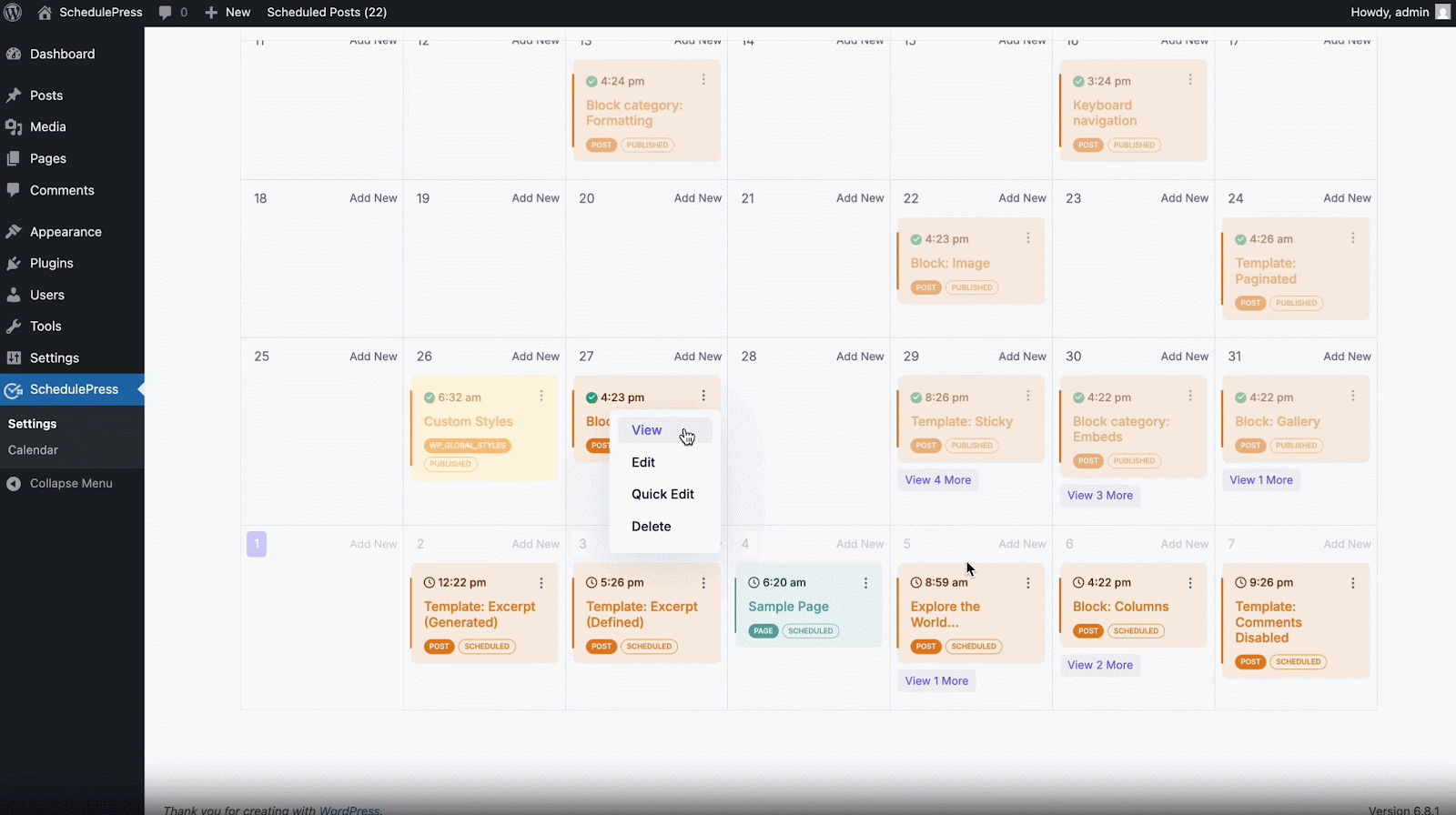
Drag to Rearrange or Unschedule
Plans change – and that is okay! The editorial calendar’s drag-and-drop nature means you can reschedule content in seconds. If you want to move a scheduled post or an unscheduled/draft post to a different date, just drag that post’s block from one day to another on the calendar. The plugin will automatically update the schedule date.
Create New Drafts on the Calendar
What if you are planning far ahead and you have a content idea for which you have not even created a draft yet? SchedulePress’s calendar allows you to create new draft posts directly from within the calendar interface. Look for a “New Draft” button or simply click on an empty date on the calendar.
Review And Tweak
After you have dragged, dropped, and added posts for your desired timeframe, take a step back and review the calendar. Does the lineup of content make sense? You can continue adjusting by moving posts around or adding more drafts until you are satisfied that your content calendar plugin has a balanced and effective schedule laid out.
By following these steps, you can easily schedule months in advance. In fact, many content managers plan quarter by quarter or for the entire year using this method, setting key content pieces on the calendar well ahead of time. The WordPress editorial calendar provided by SchedulePress becomes your interactive canvas for content strategy.
🧭 Who Benefits from a WordPress Editorial Calendar?
No matter your role, a WordPress editorial calendar offers clarity, consistency, and control over your content strategy. A clear content schedule can benefit a wide range of users, including:
- Agencies & Digital Studios – Manage multiple brands effortlessly, keep deadlines on track, and balance team workloads.
- Content Marketers – Align blog posts, product launches, and campaigns seamlessly throughout the year.
- Freelancers & Bloggers – Stay organized, avoid overbooking, and map content around events or peak seasons.
- Editorial Teams & Publishers – Coordinate articles, interviews, and sponsored content in a centralized view.
📋 Plan Your Year with a WordPress Editorial Calendar
Want to look at your content calendar and see an entire year’s worth of blog posts, campaigns, and updates neatly scheduled and ready to go? With the right WordPress editorial calendar, this is not a fantasy – it is completely achievable. You will save time, reduce stress, and ensure your content strategy stays on track throughout the year.
Why not start today? Begin by mapping out the next few weeks of content and gradually build up to a longer-term plan. Try using SchedulePress, the best plugin for the editorial calendar we discussed, to simplify the process. Its intuitive drag-and-drop calendar and advanced scheduling features make yearly content planning not only possible, but actually fun and efficient.
If you have found this blog helpful, share your opinion with our Facebook community. You can subscribe to our blogs for valuable tutorials, guides, knowledge, tips, and the latest WordPress updates.