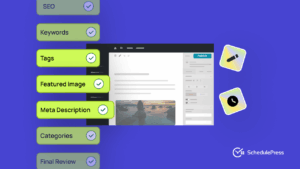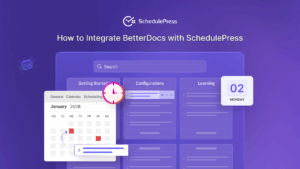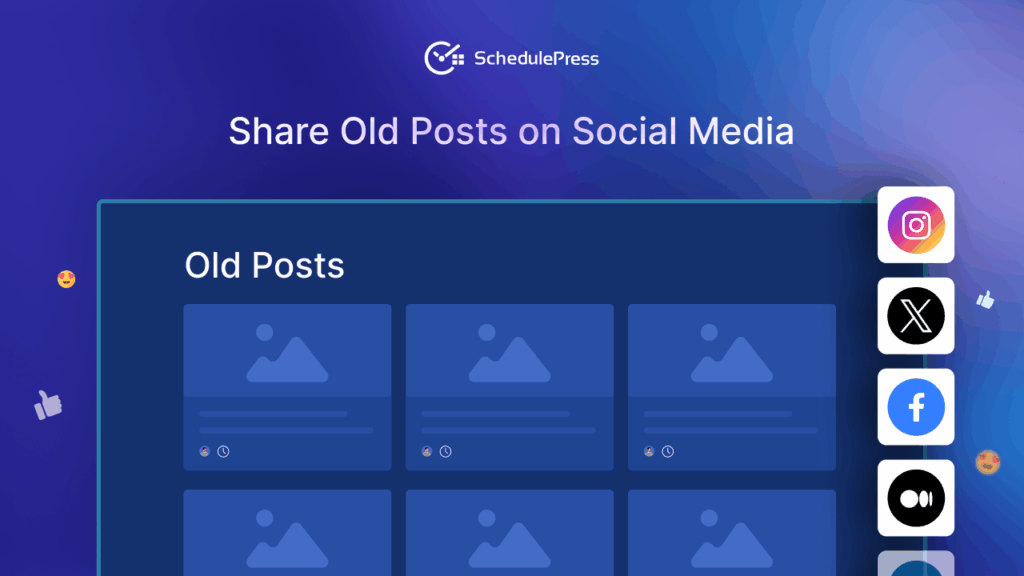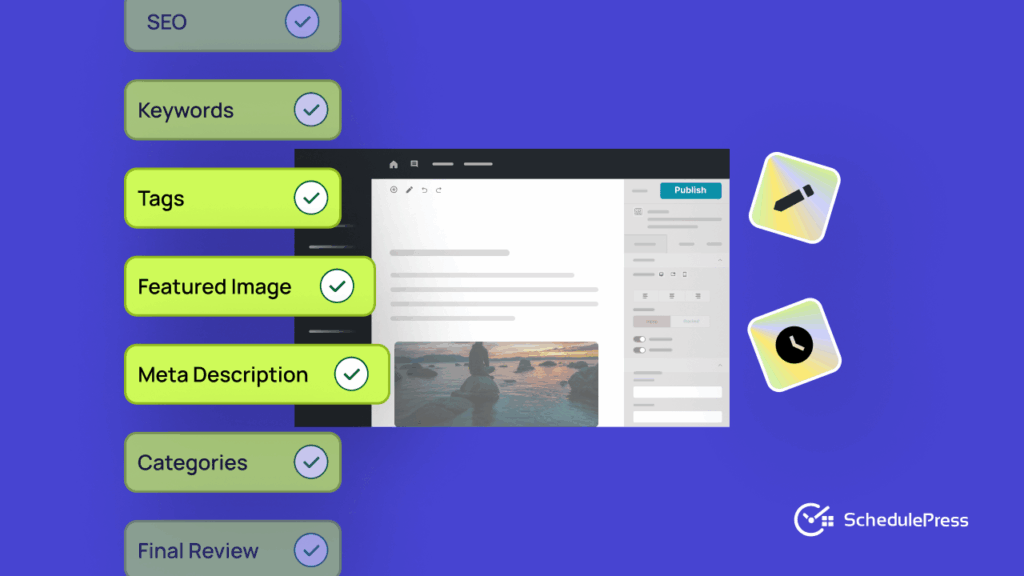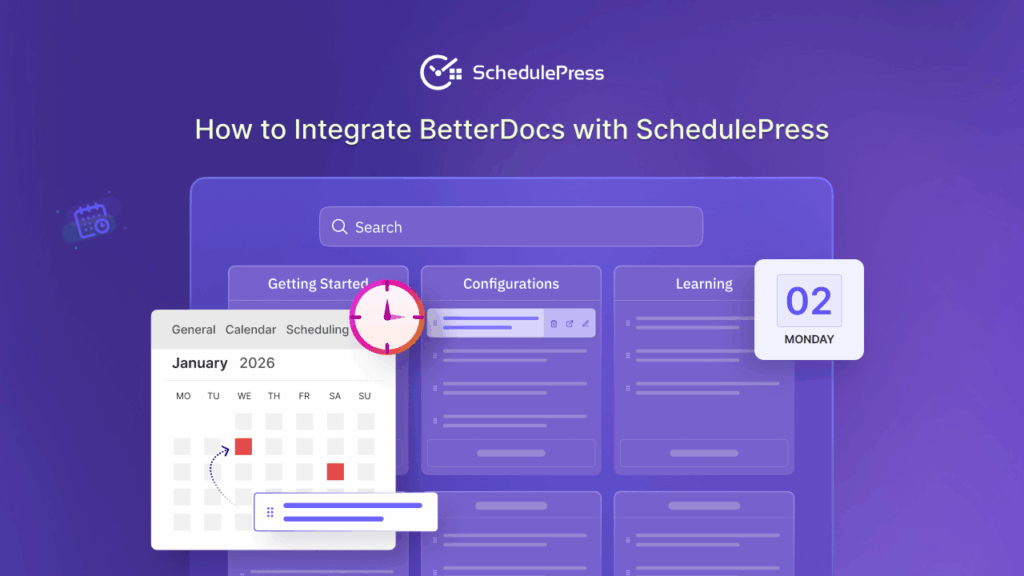Old blog posts are a great source for traffic, but most visitors never see them again after the first publish. If you share old WordPress posts on social platforms, it can breathe new life into evergreen content, attract fresh readers and boost engagement. In this article, we will explore why you should reshare old content and how automating these processes with SchedulePress makes it effortless to keep your site active and engaging.
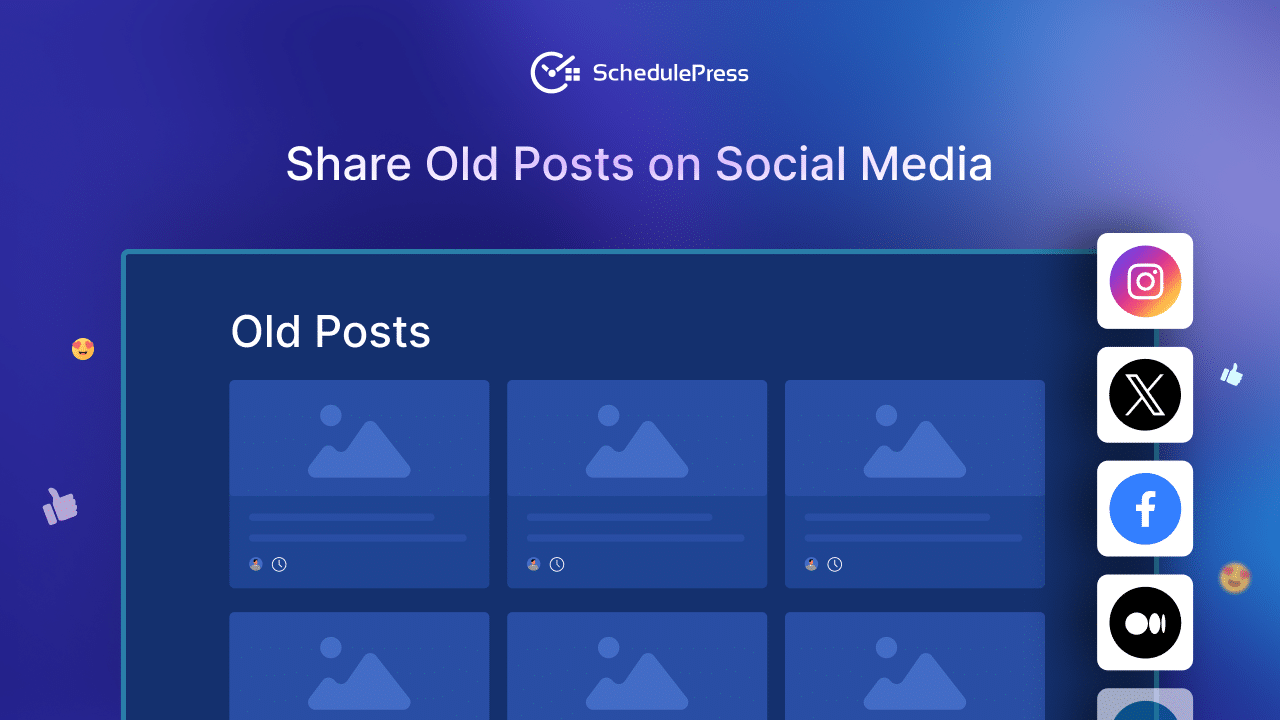
💡 Why Share Old WordPress Posts on Social Media?
Resharing your older posts can dramatically boost visibility. Many of your followers may have missed a post the first time around, and social algorithms often favor new or repeated content. In fact, marketing research shows that repeatedly posting the same content can greatly increase traffic.
- For example, a CoSchedule study found that sharing a post multiple times drives 192% more click-throughs compared to a single share.
- Likewise, Buffer reports key benefits from resharing content: it generates more traffic (about 75% more per retweet), reaches audiences in different time zones, and brings new followers up to speed with your best material.
In short, repurposing and reposting old blog content is an effective way to make the most of what you have already created. By keeping even ‘old’ posts in front of readers, you maximize their value without writing new articles.
How Automated Post Sharing Beats Manual Efforts
Manually posting every blog link on each social network is time-consuming and error-prone. Instead of doing it yourself, automated post-sharing tools can handle this with one click. Using a plugin to schedule social shares saves time and boosts productivity. You do not have to remember to post every day or wake up at odd hours for different time zones. Once you set it up, the plugin can automatically share old WordPress posts (new or old) according to your defined rules.
For example, SchedulePress lets you schedule social media posts in advance, then it posts them across your profiles automatically, so you can avoid the hassles of manual social marketing. In other words, automated post sharing not only removes the hassle but also ensures you never miss an opportunity to promote a post.
🎉 SchedulePress: Your WordPress Social Sharing Plugin
SchedulePress is a complete WordPress social sharing plugin that handles both content scheduling and social media sharing. In fact, users love this magnificent product, developed by WPDeveloper, as one of the most advanced social sharing plugins on WordPress.
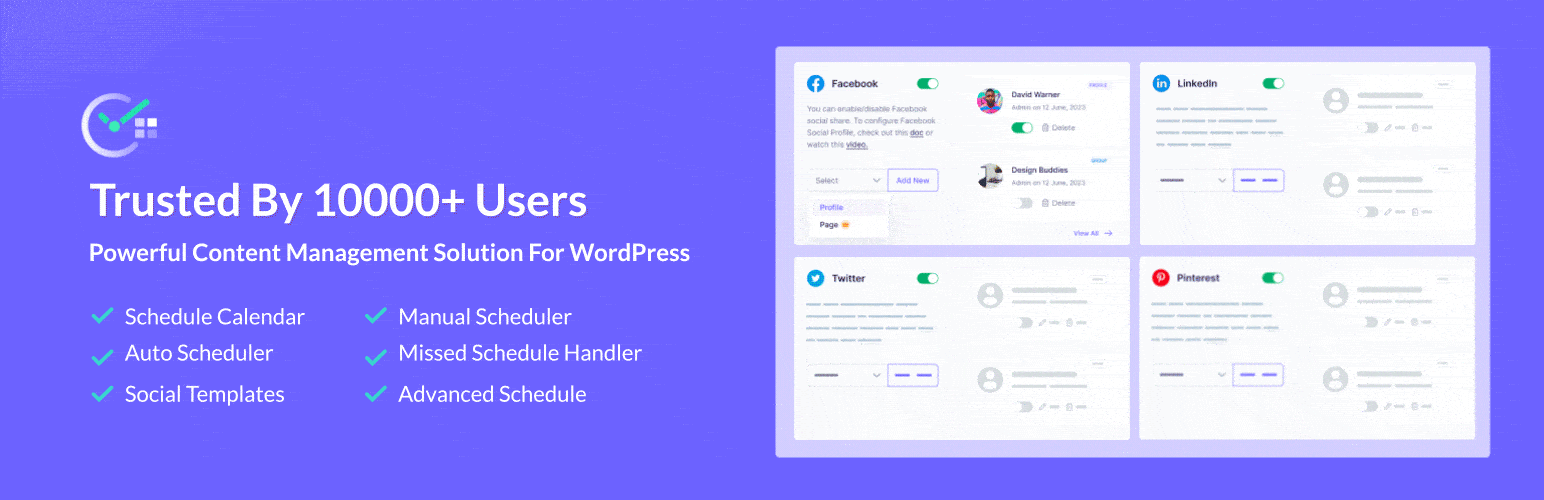
With SchedulePress, you connect all your social accounts (Facebook, Twitter, LinkedIn, Pinterest, Instagram, Medium, Threads) and the plugin will do the rest to share old WordPress posts. It can auto-schedule posts for publishing and automatically share them on every linked platform.
Plus, for new posts, simply set it to auto-share on publish, and SchedulePress will post them automatically as soon as they go live (or at your scheduled time). You just create or select a WordPress post. SchedulePress then shares it on your social pages – either immediately or at a time you choose. It is that simple.
All the hard work – drafting personalized messages, adding hashtags, fetching the right images – is handled through the plugin’s interface. In short, SchedulePress automates the entire social sharing workflow for your WordPress content.
📝 Automatically Share Old WordPress Posts on Social Media: A Guide
Now that you know how SchedulePress helps automate your WordPress post sharing on social media platforms, let us take a look at how it works. We will showcase how this is done for Threads. You can also follow the process for every other supported platform, depending on your needs.
Upon connecting your Threads account with SchedulePress, your posts will automatically be shared on your Threads account at the scheduled time. Besides, with its ‘Instant Share’ flexibility, you can share old WordPress posts anytime you want on Threads.
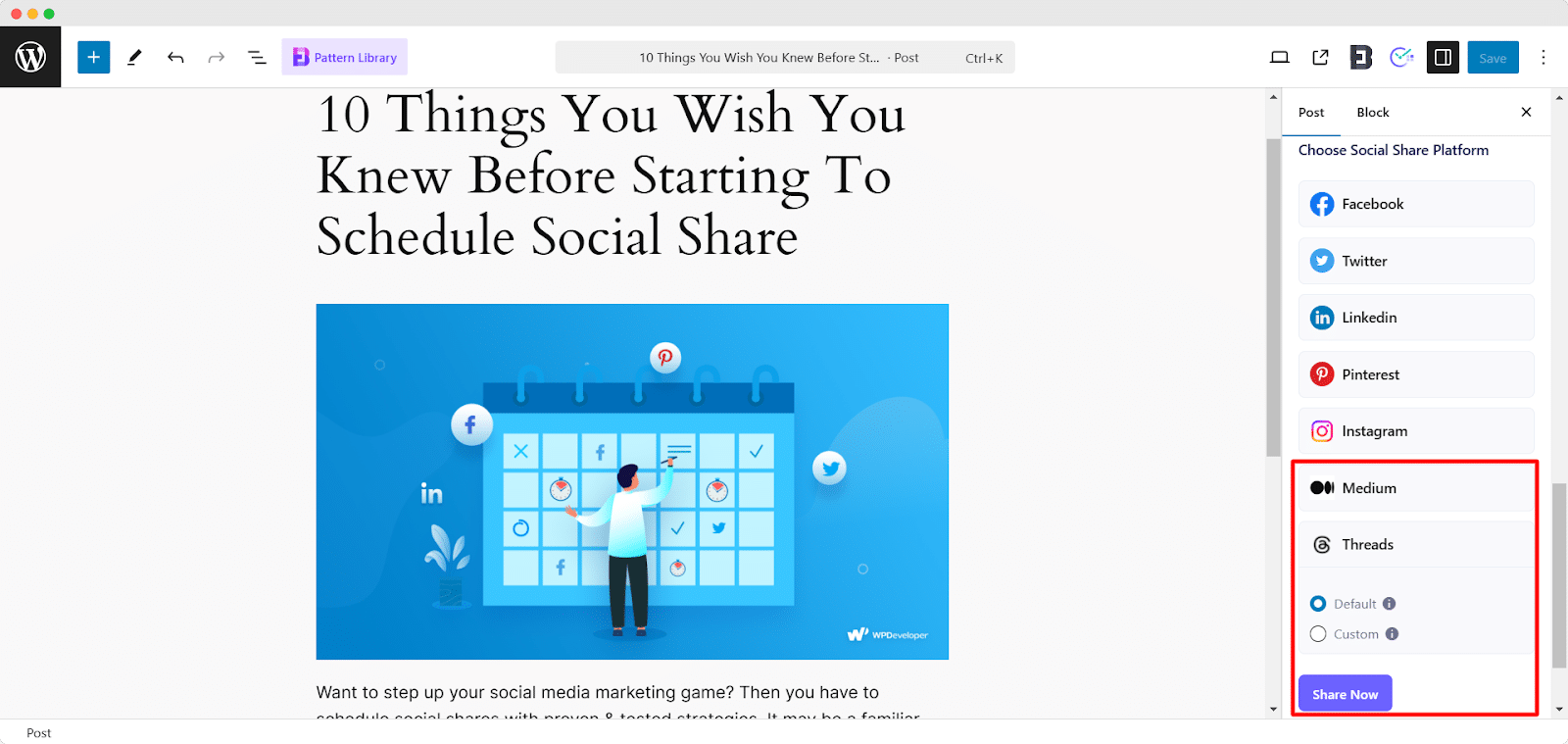
To do this, proceed to edit your post and navigate to the ‘Social Share Settings’ section. Then, choose ‘Threads’ from the social share platform options. Select the ‘Default’ or ‘Custom’ option and hit the ‘Share Now’ button to instantly share the post on your Threads profile.
After all of these previous steps are finished, your scheduled posts on WordPress will be automatically shared on your Threads account when they go live. Here’s how your shared post will appear on Threads.
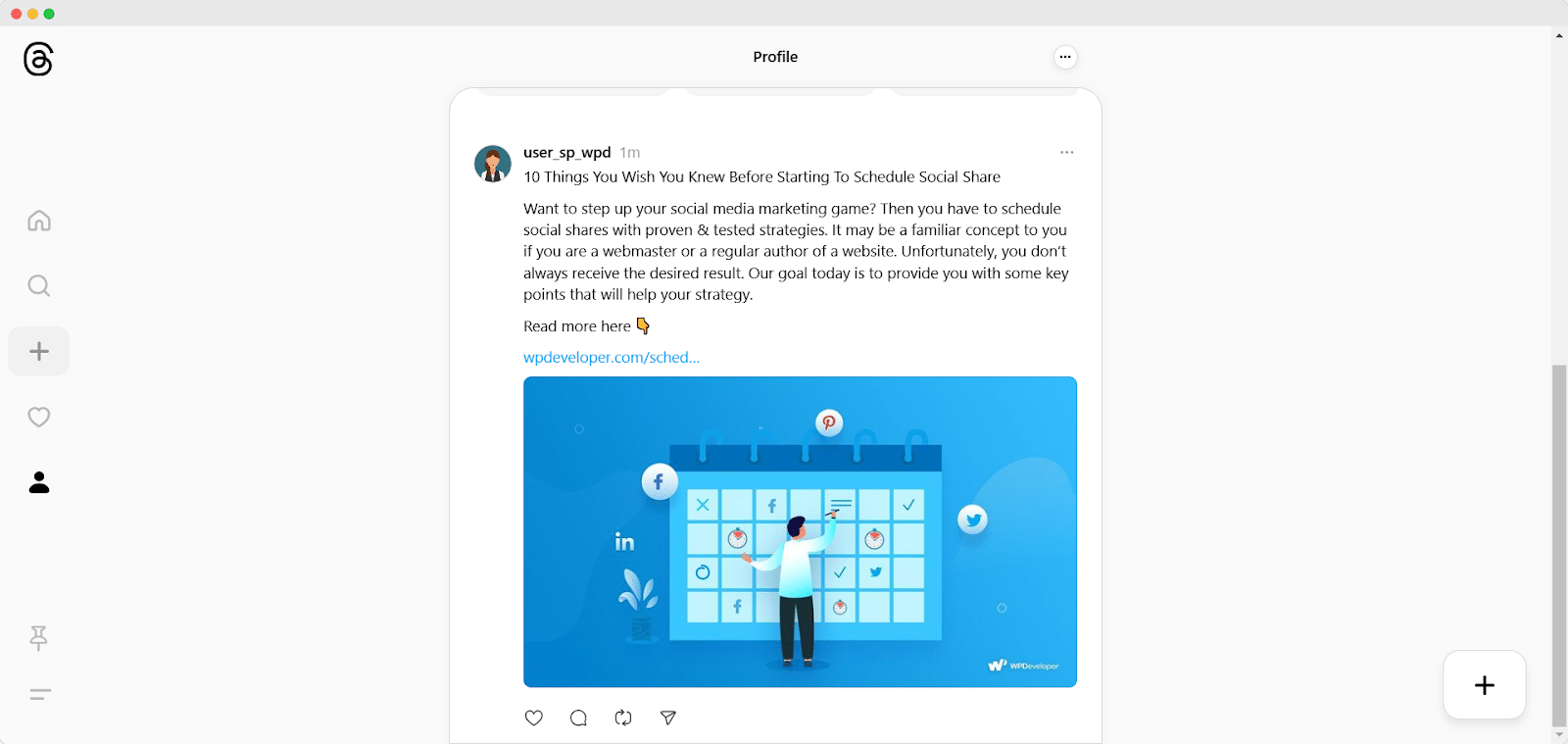
Followingly, after integration, you can automatically share old WordPress posts on other social networks like Facebook, X (Twitter), LinkedIn, Instagram, Pinterest and Medium.
✨ Key Features of SchedulePress for Social Sharing
SchedulePress packs powerful features to make social sharing effortless. Its features are designed in a way that you can configure everything in the WordPress back-end and then let the plugin take over. For example, the visual schedule calendar lets you drag and drop posts onto any date and time, giving you a clear overview of your content plan.
You can auto-schedule dozens of posts at once by setting time intervals – this is perfect if you want to continuously recycle your best articles. And in case WordPress ever misses a scheduled publish, the Missed Schedule Handler will catch it and automatically publish, so nothing slips through.
SchedulePress also supports instant social sharing. At any time, you can click to immediately share old WordPress posts or recent ones manually on your chosen networks without waiting for a schedule. This is handy for hot content or breaking news. On the other hand, you can rely on the plugin’s automated routines to queue shares and distribute posts at planned times.
Multi-Platform Auto Sharing

One standout feature is multi-platform integration. SchedulePress connects to all the major social networks in a couple of clicks. Once linked, you can publish to all of them simultaneously.
For example, you write a post in WordPress and SchedulePress can automatically share it on Facebook, Twitter, LinkedIn, Pinterest, Instagram, Medium and Threads with your custom settings.
This all-in-one auto-sharing means you vastly increase your content’s reach. Each post can be customized for each platform, but essentially, you get one tool pushing content everywhere. By letting SchedulePress post for you, you save the hours it would take to copy and paste links or manage multiple dashboards.
Custom Social Templates & Banners

SchedulePress gives you granular control over how each post looks when shared. In the Social Templates tab, you can set separate templates for each platform. You choose which part of the post to share (title, excerpt, custom message), add hashtags or category tags, and even set character limits.
You can also upload custom social banner images for Pinterest, Twitter, or other networks to make your posts more eye-catching. For example, you might attach a branded graphic to an old blog post so that when it is shared, it stands out in the feed. On top of everything, all these options – hashtags, thumbnails, banners, link previews – are configurable at your convenience on the plugin’s dashboard.
Editorial Calendar & Smart Scheduling
At the heart of SchedulePress is the editorial content calendar. This drag-and-drop calendar shows all your draft and scheduled posts at a glance. From here, you can drag unscheduled or existing posts onto any date to schedule them. You can even create a new post directly on the calendar interface.
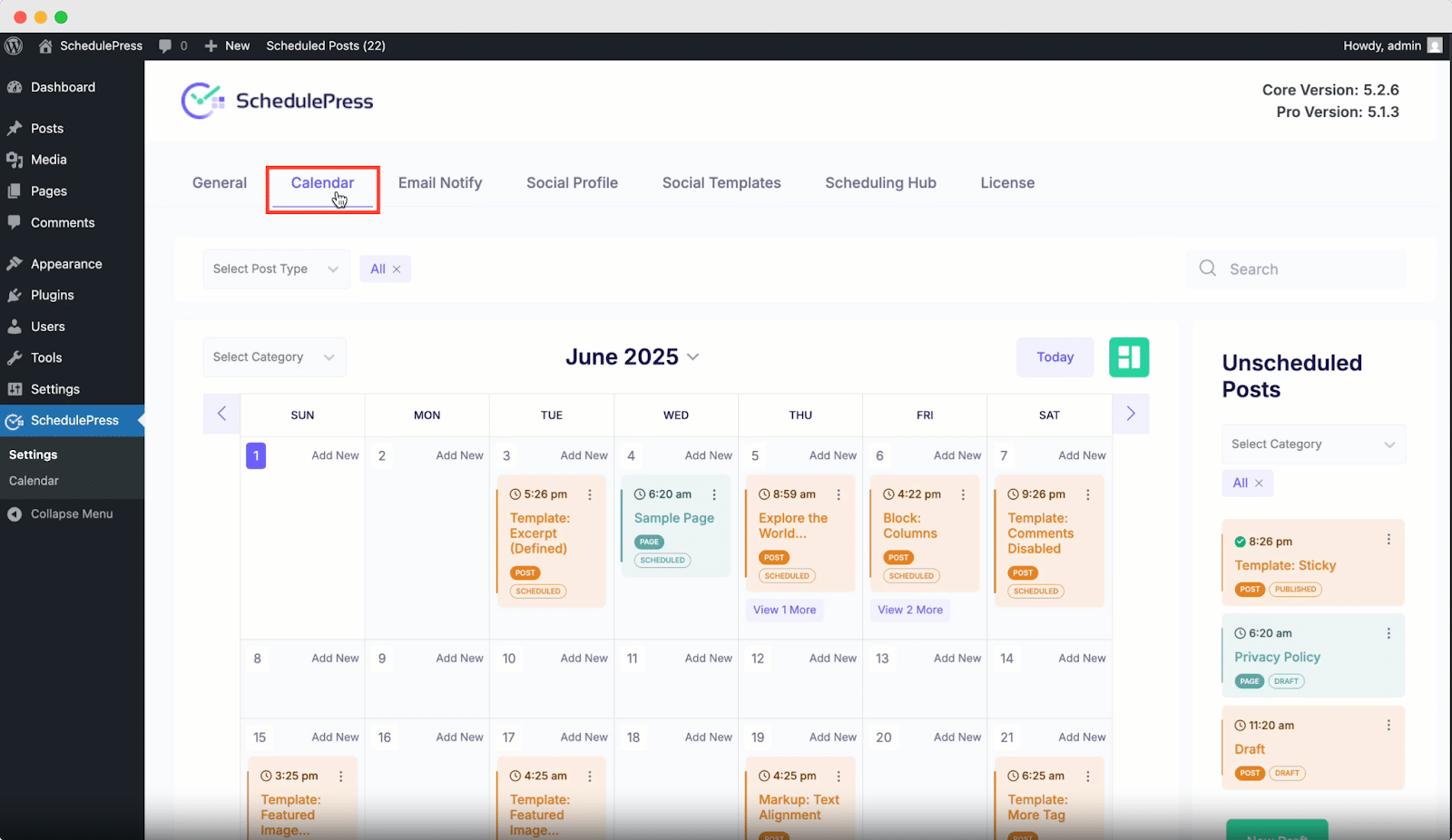
This visual planner helps you schedule social media posts far in advance and manage consistency. Under the hood, the Auto Scheduler feature can automatically queue and publish posts at repeating intervals.
💡 Tips to Boost Traffic And Engagement with SchedulePress
Each of these tips below is based on the SchedulePress’s features to maximize the impact of your content. By using the built-in tools (calendar, auto-scheduler, templates, republishing), you will boost traffic and engagement with minimal manual effort.
- Plan with the calendar: Use SchedulePress’s visual content calendar to plan a consistent sharing schedule. Drag your posts into future slots and fill any gaps with older, evergreen articles. This way, you always know what is coming next on your social feed.
- Share to all platforms at once: Connect all your social media accounts so a single post goes everywhere. SchedulePress lets you schedule or instantly share posts on multiple networks in one go. This expands your reach and saves time over posting on each site separately.
- Tailor each post’s message: Take advantage of social templates. For each platform, customize the post copy, tags, and images. Add relevant hashtags or a short caption for Twitter, include a URL or excerpt on Facebook, or select an eye-catching banner for Pinterest. Personalizing shares for each audience will boost clicks and engagement.
- Reshare evergreen posts: Do not forget to cycle back to your best content. Use SchedulePress Pro’s “republish” feature to bring old posts back as new. Each time they republish, SchedulePress will share them as if they were new content, letting you share old blog content on autopilot.
- Use Auto Scheduler for time zones: If your audience is global, use the Auto Scheduler feature. It can publish posts automatically at different intervals, so people in any region see your content at the best times. This way, you get continuous engagement – no need to manually calculate schedules for each time zone.
- Enable Missed Schedule Handler: In SchedulePress settings, turn on the “missed schedule” handler. It will notify you and automatically publish any skipped posts.
- Monitor and adjust: Pay attention to which types of posts get the most responses. You may want to share certain categories more often. SchedulePress’s features let you adjust quickly – you can easily update the sharing template or timing for any post based on what works best.
🎉 Automate Sharing Old Posts & Boost Engagement
Sharing your older articles can be as important as writing new ones. With SchedulePress, you can share old WordPress posts on social media efficiently and automatically. The plugin handles the scheduling and formatting for you, so your older posts keep drawing in readers without any extra work on your part.
Try setting up SchedulePress on your site, and you will see how easy it is to keep your blog active. Share old WordPress posts effortlessly, drive new traffic, and keep your audience engaged with evergreen content.
If you have found this blog helpful, share your opinion with our Facebook community. You can subscribe to our blogs for valuable tutorials, guides, knowledge, tips, and the latest WordPress updates.