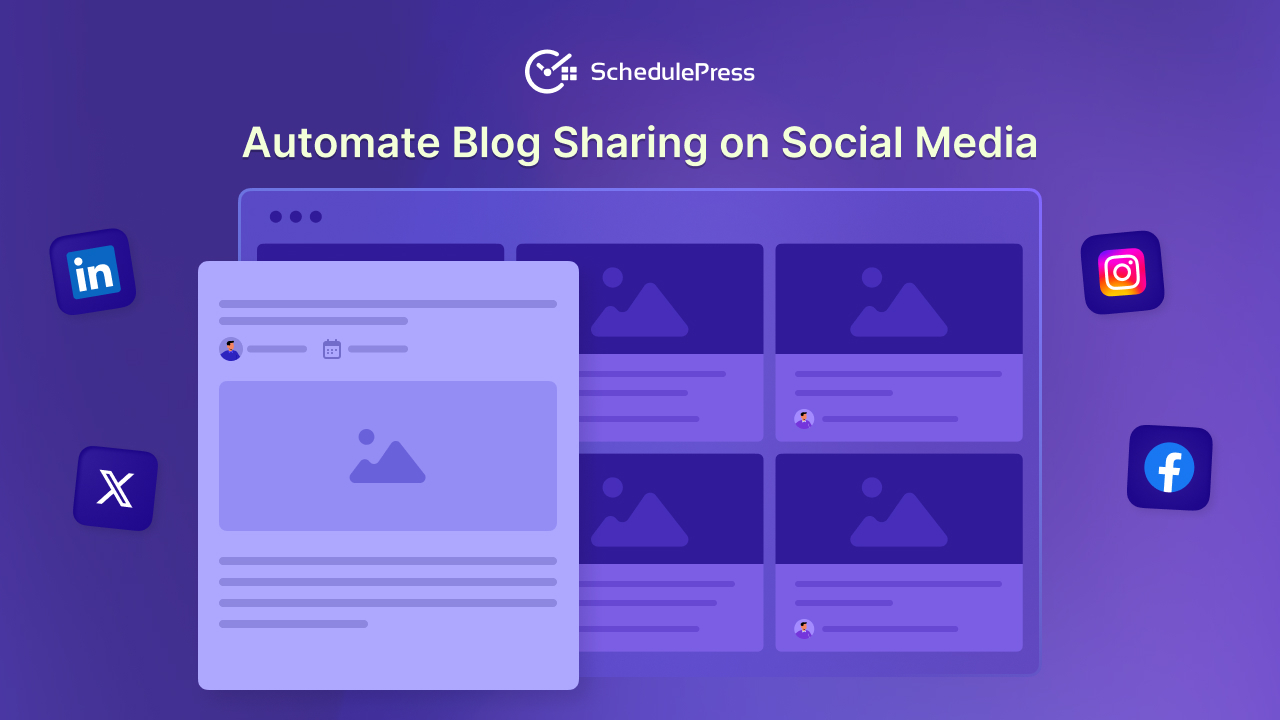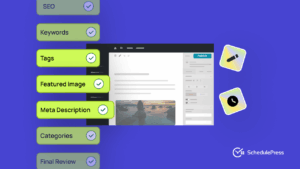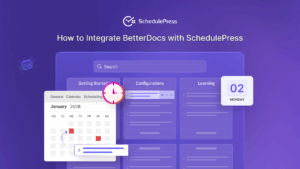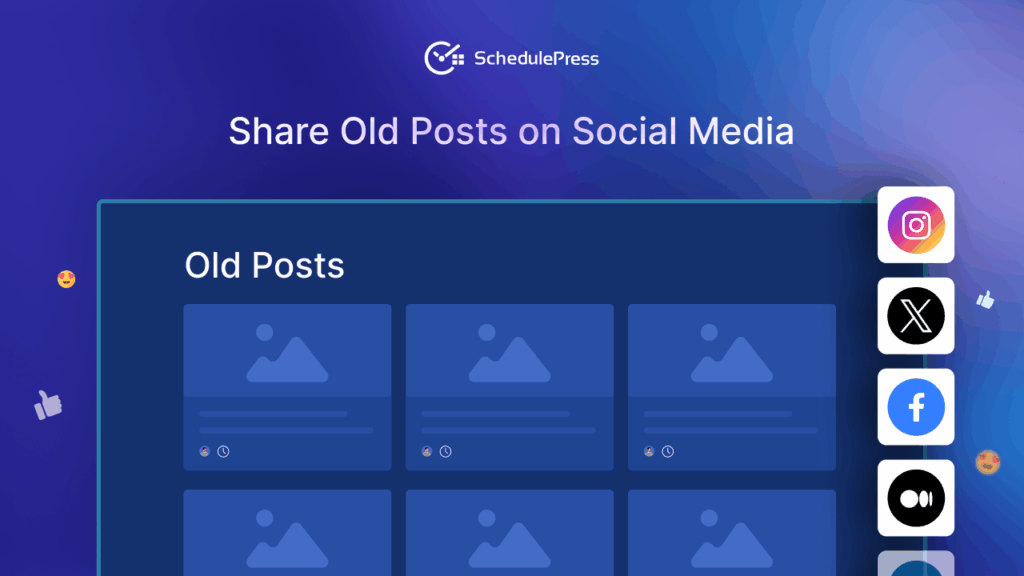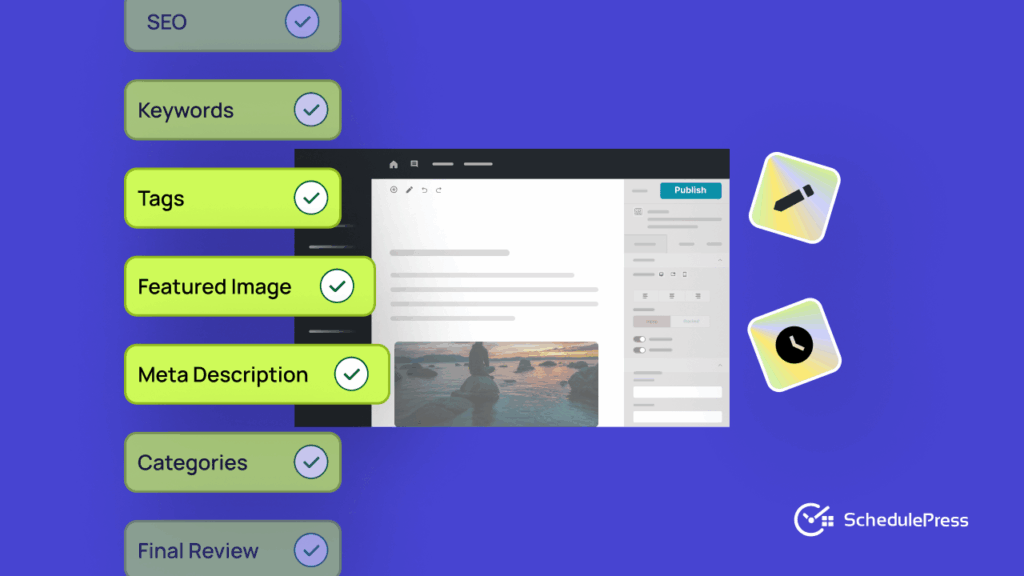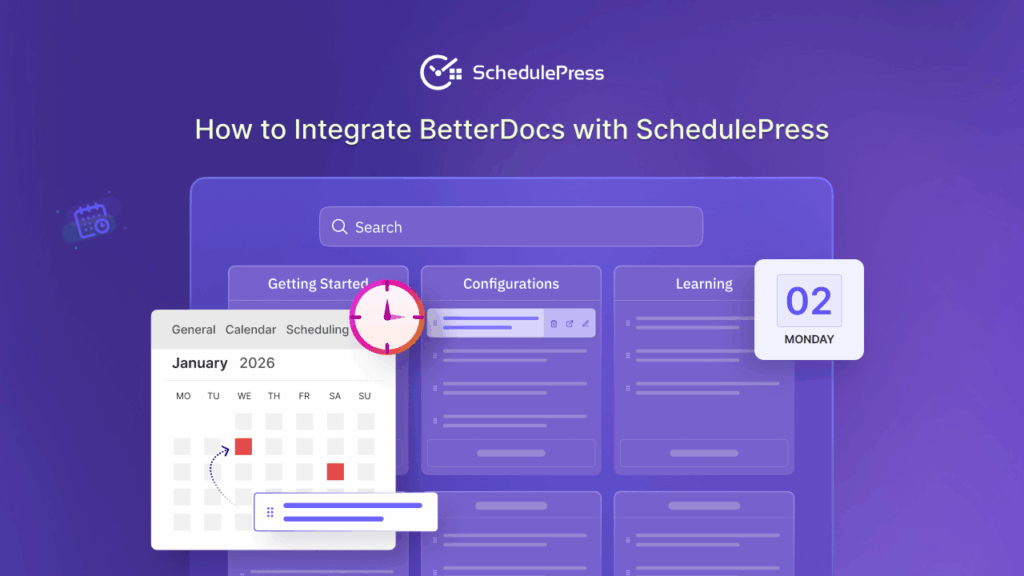The growing number of users on social media platforms creates a great opportunity for bloggers to drive traffic and engagement to their sites. To make social media posts more efficient, posting at the right time and reaching out to the right audience are important.

Scheduling your posts for social media platforms can give you an advantage in reaching out to your audience on time. In this blog, we will learn more about how you can automate your blog sharing on social media to increase blog traffic, along with some tips to make it more advanced with the plugin.
How Social Media Helps Increase Blog Traffic?
With the new features and updates, people now not only use social media platforms to connect but also to get informed about recent happenings. Sharing blog posts on social media can increase the chance of reaching out to more people. But there are a lot more. In this section, we will deep dive into it.
Growing Social Media Users
The number of social media users is increasing day by day. According to Statista, as of February 2025, 5.24 billion, or 63.9 percent of the world’s population, were social media users. More than half of the population is right now surfing on different social media platforms for various purposes.
This increasing number of users shows how much value it adds to their daily lives. Posting simply on a platform can create a great opportunity to increase traffic for the website.
Increases Content Visibility
You can write a blog post to increase visibility in search engines. Additionally, you can increase your web traffic from social media platforms. Utilizing this impactful medium allows you to increase the visibility of your content.
Posting blog posts from specific profiles or the community can increase content visibility. The more your content reaches out to people, the more people will know about you and your blog posts. That is why, to show your content to more users, social media platforms are important.
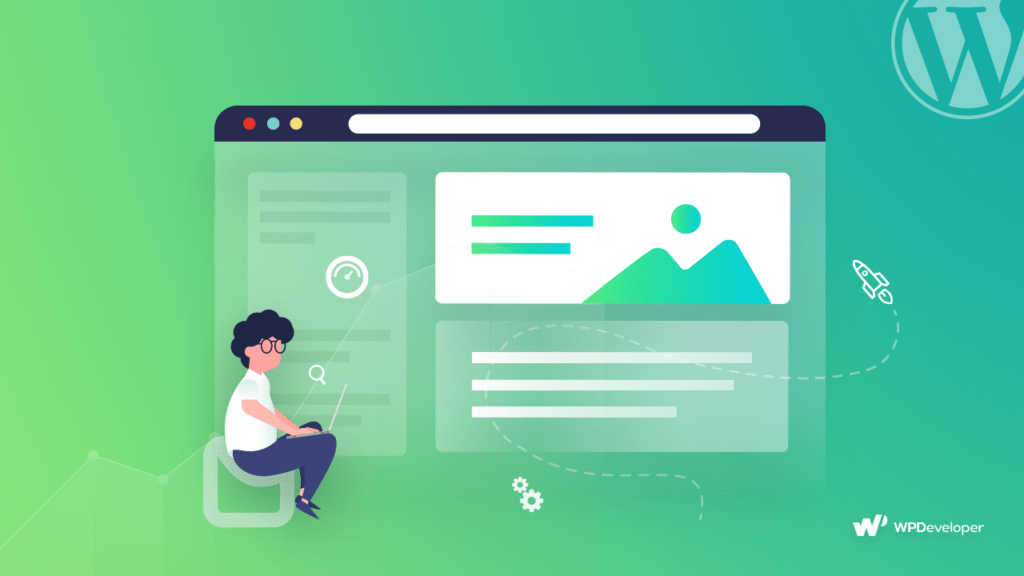
Build a Community
In social media, you will find diverse groups of people, from pop culture enthusiasts to politically engaged citizens. You can actively participate in groups or forums within your niche, you can foster a dedicated community around your posts. Sharing informative and valuable content will not only attract like-minded individuals but also encourage discussions and feedback. Engaging with this community will provide fresh insights, enhance your writing skills, and help you create more impactful content that resonates with your audience.
Direct Interaction with Followers
Social media gives you opportunities to directly interact with your followers. It can be through messaging, forum or community posting, or commenting. If you share your blog posts on any platform and people share their thoughts, opinions, or feedback through comments, then it is a good chance for you to interact directly with these followers. This also helps you to make improvements in your content.
Enhance Content Creativity
You have a variety of options to showcase your creativity on social media platforms. Sharing a short version of your blog as an image, video, or reel can be a great way to showcase your creativity as well. This is also useful if you want to engage more of your audience towards your posts or websites. So, utilizing social media to enhance creativity is a considerable option.
How a Well-Planned Social Media Schedule Can Bring You More Visitors?

Being consistent on social media and posting at the right time ensures reaching the right audience. But sometimes it is common to forget about posting a blog or an important post on time because of busy schedules. To solve this problem, scheduling is the smartest solution a business can get. Social media scheduling can keep your web traffic flowing 24/7. Here is how it impacts your web traffic.
Ensures Maximum Engagement
Scheduling a post ensures you reach out to the maximum number of people in your audience. It is important to post on social media when most people are active. For example, the best time to post on Facebook is between 9 a.m. and 3 p.m. (EST) on weekdays and 10 a.m. and 6 p.m. (EST) on weekends. But sometimes, you may forget to post at the right time due to other engagements..
To ensure reaching the maximum audience, what you can do is schedule a post on social media for a particular time. Then you do not have to worry about posting even if you are busy at that time. A proper scheduler will take care of it.
Saves Time and Increases Efficiency
Scheduling can save a lot of time. If you have a website with a large number of blog posts, posting all these at specific times can be time-consuming. Rather, if you can schedule all posts at the same time, then it will save a lot of time from your work.
This also helps to improve your efficiency. You can utilize your saved time in idea generation, making new campaigns or any other important task. Without scheduling, it will be difficult to manage so many tasks at the same time.
Ensures Consistent Content Distribution
Consistency is important on social media. Posting regularly proves that you are active on the specific platform and trying to engage with your followers. But sometimes missed posts can impact your overall profile reach.
Scheduling posts beforehand ensures you are posting consistently on the platform. Scheduling posts at specific times for each day helps you keep the content flow running smoothly while keeping followers engaged with your posts.
SchedulePress: Smarter Way to Schedule WordPress Posts on Social Media
If you have a WordPress website, then scheduling is easier for you. But if you are looking for advanced scheduling options apart from the default ones, SchedulePress can be the plugin that you need. It is a popular plugin for managing scheduled posts in WordPress.
You can integrate 7 social media platforms with SchedulePress and connect pages and accounts to engage with your followers. With SchedulePress, you can connect your social media profiles just by following some simple steps and start posting. Want to learn how to schedule and share your blog posts on social media with SchedulePress? Follow the documentation on the step-by-step guide.
How to Automatically Share Scheduled WordPress Posts on Facebook?
You can also add a social banner, set the character limit for post statuses, choose whether to post a status or a link and much more. Let us know more about how these features can increase your web traffic through social media platforms.
5 Tips for Boosting Social Web Traffic with SchedulePress
Connecting social profiles with SchedulePress not only allows you to post on time but also gives multiple options to make your social posts impactful. Here are 5 tips that you can follow to make your blog post more engaging on social media. First, make sure you have installed SchedulePress for your WordPress site.
Customize Posting Options
Whether you want to share specific content with a link or just your blog link to your social media account, you will get the available options to choose from SchedulePress. You can automate your posts by selecting specific options.
In SchedulePress’s social profile settings, you can choose whether you want to share the link, status, or both. You can also choose the content source by adding the excerpt or the whole content to your social media profile. Within just a few clicks, you can enable the options and automate your posts.
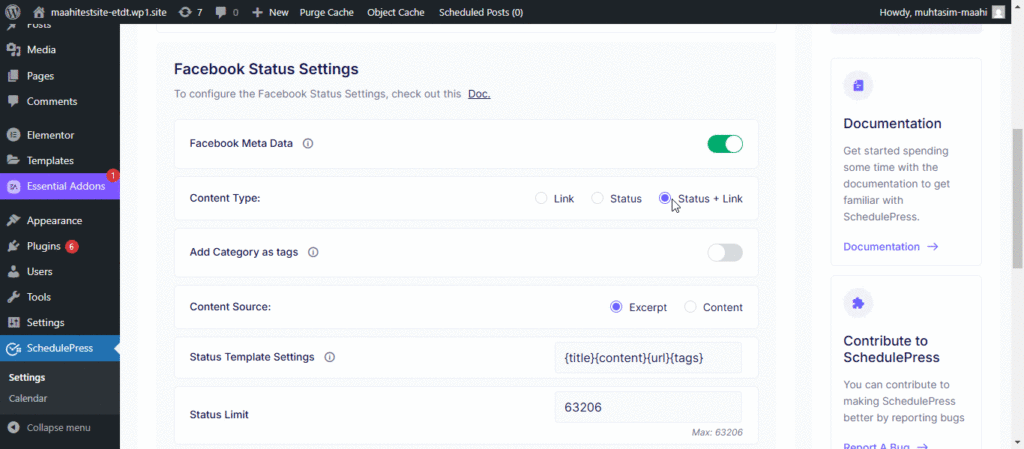
Automate Sharing in Multiple Platforms
You might have accounts on multiple platforms, like Facebook, Instagram, LinkedIn and Pinterest. Now, writing and scheduling for each platform can be a time-consuming task. To save your time, SchedulePress allows you to automate the process by sharing on multiple platforms.
After connecting multiple social media platforms on SchedulePress, you can go to your blog post and then find the option to share on multiple platforms. There, you can not only choose the platforms but also choose multiple accounts. That means, if you have multiple Facebook pages, then you can select with a click which account you want to share the post on.
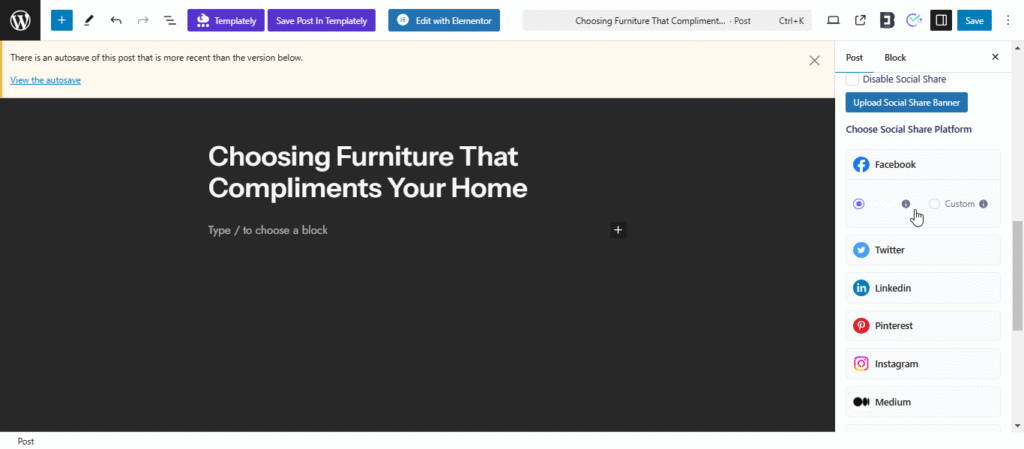
Limit the Number of Posts
Being consistent in posts is good. But sometimes, too many blog posts can be annoying for your followers. Facebook users do not always want to read blog posts or visit websites to learn many things. Sometimes they just want to be entertained. If you continuously post on one platform, it might have a negative impact and reduce the number of followers.
In SchedulePress, you can set the limit on how many posts you want to share on your social media platforms to solve this problem. Analyze your followers’ behavior and based on that, set the limit of the post. Thus your followers will be engaged to your profile and will not be disappointed.
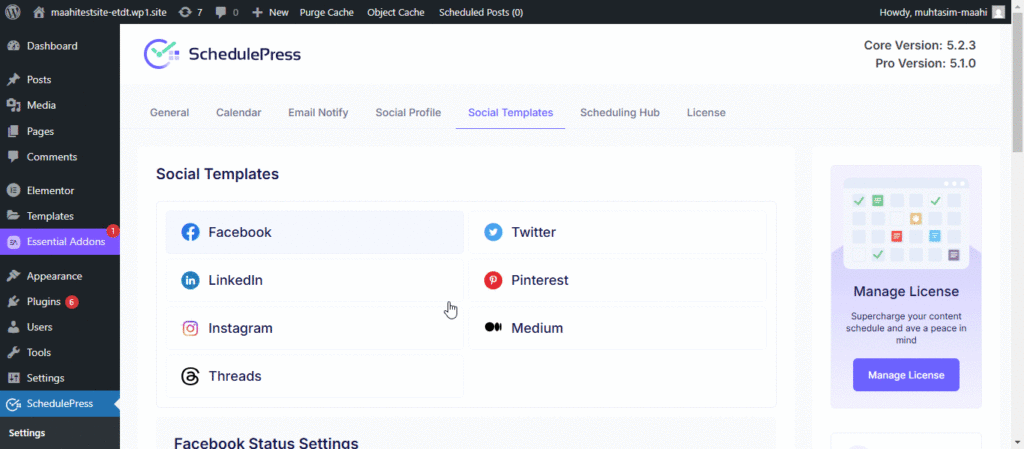
Set a Template Structure
Writing a post can be time-consuming. You have to brainstorm captions, set the title, link, etc. Then you have to structure the post. But in SchedulePress you can set a default structure template for all your posts.
Through this structure, you can choose whether you want to show the title first, or the URL first, or provide the content first and then the URL. With full control of the structure, you can set it as default and schedule posts within a few clicks.
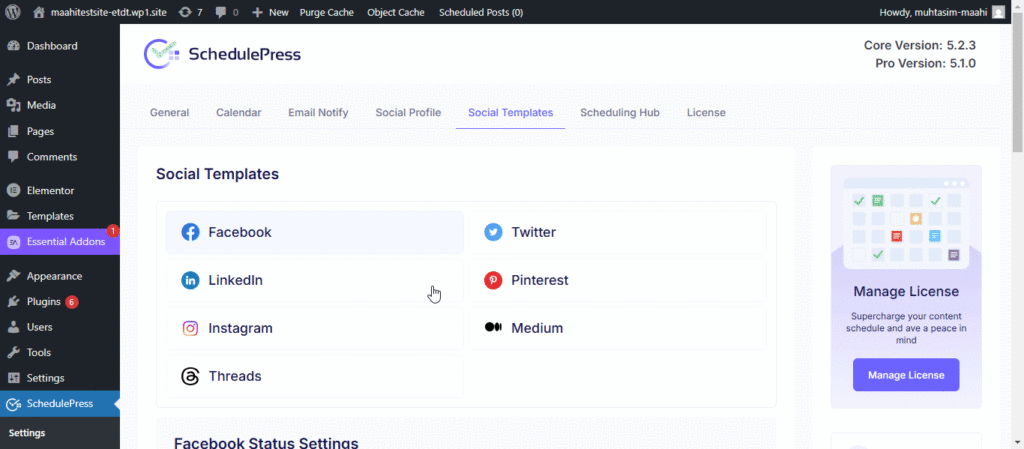
Set a Status Limit
If you have written a blog post within 1500-2000 words, then it is a bad idea to post the whole blog post as a status. Because nobody will like to click on ‘see more’ and read a blog post on a social media platform. Also, the post will not be eye-catching.
In SchedulePress, there is the option to set the character limit based on each platform. So, your social media post content will be limited to that specific character. Your scheduled post will automatically be shared on social media with the character limit you set.
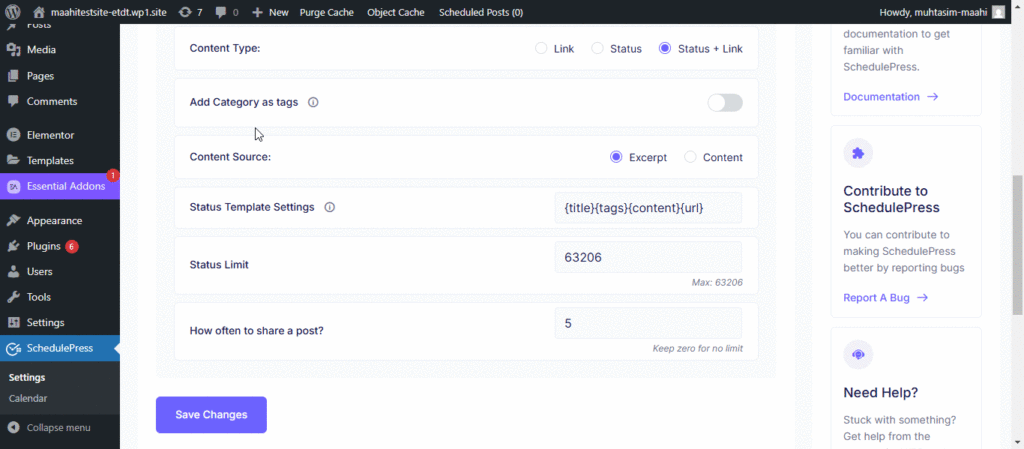
Keep Your Social Media Presence Engaging with SchedulePress
In today’s digital world, it is important to get ahead of the competition. By scheduling posts, you can reach out to the right audience at the right time and ensure more website traffic. SchedulePress can be the ultimate WordPress plugin—not just for scheduling but for making the process smarter and more efficient. So, make your social media presence more engaging with SchedulePress.
Was this blog insightful? To get more useful guides like this, subscribe to our blogs and join our Facebook Community.